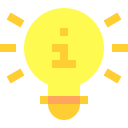Human Layer: Training, Habits, and Culture
Replace yearly marathon trainings with five-minute drills during standups. Practice reporting suspicious emails, locking screens, and confirming sensitive requests. Repetition turns caution into muscle memory without exhausting your team’s attention.
Human Layer: Training, Habits, and Culture
Review access monthly and trim creep. Temporary elevation should actually expire. When everyone has only what they need, incidents shrink in scope. Celebrate removals as wins that reduce blast radius, not as lost convenience.